【ST插件】代码格式化
简介|Introductions



主要是用来格式化前端代码文件,暂时支持:js、html、css、pug、stylus、less、sass、vue、ts
原理是通过本地的node调用prettier来个格式化文件,所以电脑中必须安装了node,否则插件无法正常使用。
sublimeText上已有功能更加完善的插件,这个插件纯团队内部使用,不对外维护😊。
- 本插件为团队内部打造使用,不对外更新负责,
- 2023年了,前端建议采用VSCode。
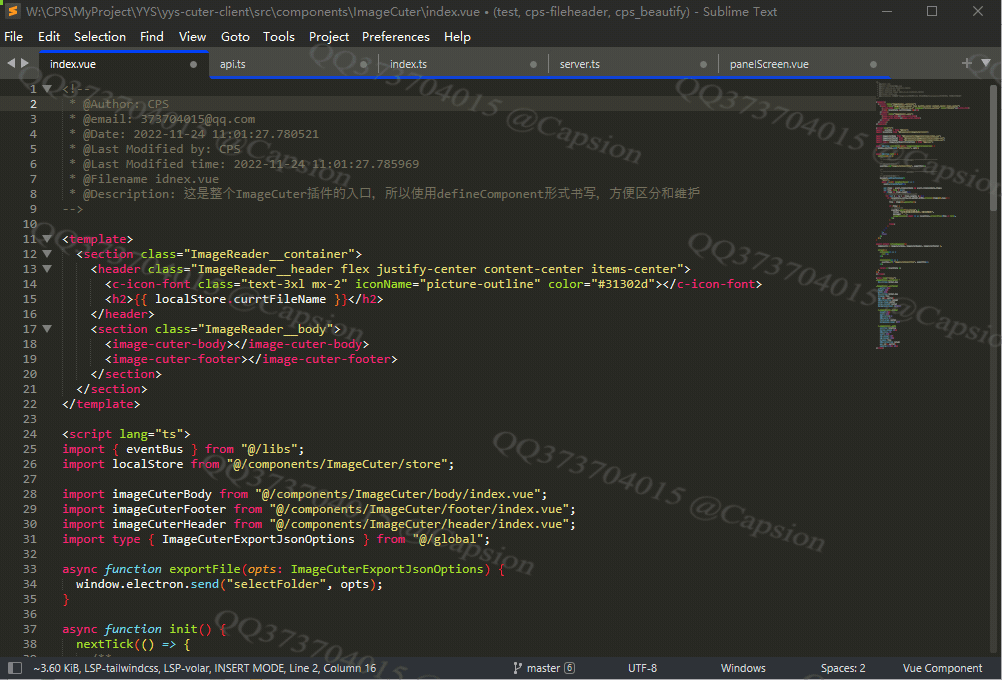

功能|Feature
- 调用
prettier格式化前端文件 html与pug(jade)互相转换(需要手动选择)太旧没用这个功能,暂时失效- 支持局部格式化
安装|Install
# 打开 SublimeText3
菜单栏 > Preferences > Browse Packages...
# 在插件目录运行shell,下载插件
# gitee
git clone --depth=1 git@gitee.com:Capsion-ST-PLugins/sublime-beautify.git cps_beautify
# or github
git clone --depth=1 git@github.com:Capsion-ST-PLugins/sublime-beautify.git cps_beautify
# 进入插件
cd .\cps_beautify\nodejs\
# 安装依赖
yarn
# or
npm i
# 重启ST
ctrl + s
项目架构|Tree
DIR:cps_beautify #
|-- .sublime/ # 「.sublime」配置文件目录
| |-- Default.sublime-keymap # 快捷键
| `-- Context.sublime-menu # 右键菜单
|-- core/ # 「core」核心逻辑
| |-- yarn.lock #
| |-- utils.py #
| `-- node.py #
|-- nodejs/ # 「nodejs」 node代码文件,主要安装prettier,
| |-- src/ # 「src」
| | |-- js/ # 「js」 处理js、ts、tsx文件格式化
| | | |-- test.json #
| | | |-- test.js #
| | | |-- jsBeatufyDefaultOptions.js #
| | | `-- jsBeatufy.js #
| | |-- pug/ # 「pug」
| | | |-- test.pug #
| | | |-- test.html #
| | | |-- pugBeautySortAttributesEnd.js #
| | | |-- pugBeautySortAttributesBeginning.js #
| | | |-- pugBeautyDefaultOptions.js #
| | | |-- pugBeauty.js #
| | | |-- html2pugDefaultOptions.js #
| | | `-- html2pug.js #
| | |-- stylus/ # 「stylus」
| | | |-- test.stylus #
| | | |-- stylusBeatufyDefaultOptions.js #
| | | `-- stylusBeatufy.js #
| | |-- vue/ # 「vue」
| | | |-- vueBeatufyDefaultOptions.js #
| | | |-- vueBeatufy.js #
| | | `-- test.vue #
| |-- yarn.lock #
| |-- package.json #
| |-- package-lock.json #
| `-- main.js #
|-- screenshot/ # 「screenshot」
| |-- step2.gif #
| `-- step1.gif #
|-- README.md #
|-- main.py #
|-- .python-version #
`-- .gitignore #
配置文件|Configure
快捷键
Packages/User/Default.sublime-keymap
[
{
"keys": ["alt+s"],
"command": "cps_beautify_currt_file"
}
]
插件配置|Configure
Packages/User/cps.sublime-settings
配置看似很多,其实只是跟prettier的配置文件一样,只是写入到了对应后缀名的字段,相关参数均可通过官方文档自定义配置
{
"cps_beautify": {
"format_on_save": false, // 保存的时候自动格式化(默认不开启)
"rebuild_ctags_file_on_save": true, // 保存文件时,重建 .ctags 索引文件
"show_view_at_center_when_format": false, // 格式化后视图居中
/* html转换pug 格式化选项 */
"pug2html": {},
// html转换成pug 同时格式化
"html2pug": {
"tabs": false, //是否使用tag缩进 Boolean false Use tabs instead of spaces for indentation
"commas": false, //是否使用逗号分割属性 Boolean true Use commas to separate node attributes
"doubleQuotes": false, //使用双引号还是单引号 Boolean false Use double quotes instead of single quotes for attribute values
"fragment": true //是否使用html和body Boolean false Wraps result in enclosing <html> and <body> tags if false
},
/* prettier的配置选项,User文件夹下存在 .prettierc.json,则最终根据该文件生成最终配置*/
"global": {
"semi": true, // 行尾添加分号
"printWidth": 80, // 换行长度
"tabWidth": 2, // 缩进长度
"useTabs": false, // 是否使用/t缩进
"singleQuote": true, // 始终使用 单引号
"endOfLine": "lf", // lf|crlf|cr|auto 行末采用哪种结束符号
// 组件、vue等内部的html格式
"jsxSingleQuote": false, // JSX 语法使用单引号
// 组件文件内的 '>' 是否用放在结尾还是新建一行
"jsxBracketSameLine": true,
"pugFramework": "vue",
// 对象的属性是否采用引号括起来
// as-needed -> 按需
// consistent -> 如果其中一个属性需要引号,则其他属性都使用引号
// preserve -> 不修改
"quoteProps": "consistent",
// 数组,对象等尾巴是否添加逗号结尾,默认不添加
// es5 ->
// none ->
// all ->
"trailingComma": "es5",
// 大括号内是否添加空格分离
// true -> { foo: bar }
// false ->{foo: bar}
"bracketSpacing": true,
// 箭头函数单参数的时候是否添加 括号
// "always" - (x) => x
// "avoid" - x => x
"arrowParens": "avoid",
// 使用哪个解释器[vue、html、pug、等]
// https://prettier.io/docs/en/options.html
"parser": "babel",
// 注释的头部 使用 @prettier/@format
"requirePragma": false,
// 配合 上面使用
"insertPragma": false,
// 是否缩进 vue等 <script> and <style> 标签内的代码,如果不缩进,可能某些ide无法折叠代码
"vueIndentScriptAndStyle": false,
// html 空格敏感度
// "css" - Respect the default value of CSS display property.
// "strict" - Whitespaces are considered sensitive.
// "ignore" - Whitespaces are considered insensitive.
"htmlWhitespaceSensitivity": "css",
// 是否开启自动处理内嵌其他语法格式化(例如 js内部嵌入 html ,是否处理这内嵌的html)
// "auto" – Format embedded code if Prettier can automatically identify it.
// "off" - Never automatically format embedded code.
"embeddedLanguageFormatting": "auto"
},
/* 指定不同的格式 */
"stylus": {
"insertColons": false, //是否使用冒号
"insertSemicolons": false, //是否使用分号结尾
"insertBraces": false, //是否使用大括号
"insertNewLineAroundImports": true,
"insertNewLineAroundBlocks": true, //每组样式使用换行分割
"insertNewLineAroundProperties": true, //每组属性使用换行分割
"insertNewLineAroundOthers": true, //其他属性使用换行分割
"preserveNewLinesBetweenPropertyValues": false, //变量使用
"insertSpaceBeforeComment": true, //去除多余空格
"insertSpaceAfterComment": true, //在注释前添加空格
"insertSpaceAfterComma": true, // 函数参数的分隔符添加空格
"insertSpaceInsideParenthesis": false, //mixin括号添加空格
"insertParenthesisAfterNegation": true,
"insertParenthesisAroundIfCondition": true, //if 表达式添加括号
"insertNewLineBeforeElse": false, // else 是否添加新行
"insertLeadingZeroBeforeFraction": true, // 所有小数省略0
"selectorSeparator": ", ", // 选择器的分隔符 ", ": "," | ", " | ",\n" | "\n"
"tabStopChar": " ", // 缩进使用 空格还是\t
"newLineChar": "\n", // 换行使用 空格还是\n \r\n
"quoteChar": "'", // 使用双引号 还是单引号 "'"|"\""
"sortProperties": false, //属性排序 false | "alphabetical" | "grouped" | array<string>
"alwaysUseImport": false, // 将 @require 替换为 @import
"alwaysUseNot": false, // 条件判断始终使用 not 而不是!
"alwaysUseAtBlock": false, //block的定义格式 是否使用 大括号
"alwaysUseExtends": false, //@extend 替换为 @extends
"alwaysUseNoneOverZero": false, // 替换所有0为none
"alwaysUseZeroWithoutUnit": false, // 所有0不设置单位
"reduceMarginAndPaddingValues": true, // margin和padding是否使用简写
"ignoreFiles": [] //要忽略的文件
},
/* pug 格式化选项 */
// pug 格式化配置,同时 html转换pug的时候,也会读取此配置
"pug": {
"parser": "pug",
"pugBracketSpacing": true,
// 单行属性换行的最大字符限制
"pugPrintWidth": 140,
// 属性是否换行
// -1 自动
// 0 始终换行
// 1 大于1个属性才换行
// 2 大于2个属性换行
"pugWrapAttributesThreshold": 3,
// 使用单引号
"pugSingleQuote": true,
// 缩进
"pugTabWidth": 2,
//
// 缩进使用 tab
"pugUseTabs": true,
// pugArrowParens: "<>",
// 是否添加逗号分隔
// always - button(type="submit", (click)="play()", disabled)
// as-needed - button(type="submit", (click)="play()" disabled)
// none - button(type="submit" @click="play()" :style="style" disabled)
"pugAttributeSeparator": "always",
// 结尾括号的位置
// last-line 行末
// new-line 新建一行
"pugClosingBracketPosition": "last-line",
// 去掉多余空格 默认:keep-all
// keep-all ___this _is __a __comment_
// keep-leading ___this is a comment
// trim-all this is a comment
"pugCommentPreserveSpaces": "trim-all",
// 属性排序关系
// 'as-is' -> Foo(a c d b)
// 'asc' -> Foo(a b c d)
// 'desc' -> Foo(d c b a)
"pugSortAttributes": "as-is",
// 空属性的格式
// 'as-is' -> foo(a, b="", c)
// 'none' -> foo(a, b, c)
// 'all' -> foo(a="", b="", c="")
"pugEmptyAttributes": "all",
// 匹配正则,某些属性始终换行
// pugWrapAttributesPattern: [],
//
// 匹配正则,某些空属性的排序
// pugEmptyAttributesForceQuotes: [],
// 定义当前 pug 所在的框架, 类似 vue svelte angular 等
"pugFramework": "vue",
// 在vue或者svelte等组件文件中,是否额外添加缩进
"pugSingleFileComponentIndentation": false,
// 类名格式
// 'literal' -> foo.bar.baz
// 'as-is' -> foo.bar(class="baz")
"pugClassNotation": "as-is",
// id格式
// 'literal' -> foo#bar
// 'as-is' -> foo(id="bar")
"pugIdNotation": "literal"
},
/* javascript 格式化选项 (详细格式 参考global_options)*/
"javascript": {},
"typescript": {},
/* html 格式化选项 (详细格式 参考global_options)*/
"html": {},
/* vue 格式化选项 (详细格式 参考global_options)*/
"vue": {
"pugFramework": "vue",
"embeddedLanguageFormatting": "auto",
"vueIndentScriptAndStyle": false
},
/* css 格式化选项 (详细格式 参考global_options)*/
"css": {}
}
联系方式|Contact
- 373704015 (qq、wechat、email)